A manual card imprint is a physical copy of a credit card’s details, created using a manual imprinter, also known as a ZipZap or Knuckle Buster. This device was widely used before electronic payment systems became prevalent, allowing merchants to record card information for transactions. It remains a reliable backup solution for processing payments when modern technology fails.
1.1 Definition and Purpose
A manual card imprint is a physical copy of a credit card’s details, created using a manual imprinter, also known as a ZipZap or Knuckle Buster. Its primary purpose is to allow merchants to record credit card information for transactions when electronic payment systems are unavailable. This method ensures businesses can still process payments during power outages, system failures, or in remote locations without internet access, making it a reliable fallback solution for secure payment processing.
1.2 Historical Context
Manual card imprinters emerged as essential tools for merchants before the widespread adoption of electronic payment systems. Known colloquially as “ZipZap machines” or “Knuckle Busters,” these devices were integral for recording credit card details when modern technology was unavailable. They gained prominence in the mid-20th century, serving as a reliable method for processing transactions in retail, restaurants, and financial institutions. Despite the rise of digital payment methods, manual imprinters remain relevant as backup solutions, ensuring business continuity during system failures or power outages.
How Manual Card Imprinters Work
Manual card imprinters operate by placing the credit card and a sales slip under carbon paper. A sliding bar then creates an imprint of the card details for processing transactions without electricity or internet.
2.1 Step-by-Step Process
To use a manual card imprinter, place the sales slip and carbon paper over the card. Slide the bar across to create an imprint of the card details. Ensure the card is aligned properly to capture all information accurately. This method is reliable for recording transactions when electronic systems are unavailable, providing a physical record for later processing.
2.2 Key Components of the Imprinter
The manual card imprinter consists of a bed for the card, a sliding bar, and carbon paper. The card is placed face-up in the bed, and the sales slip with carbon paper is layered on top. The sliding bar is then moved across the card to create the imprint. Proper alignment ensures all card details are captured. This simple design makes it a reliable tool for processing transactions without electricity or internet connectivity.

Advantages of Manual Card Imprinters
Manual card imprinters offer reliability during power outages and are cost-effective for businesses. They require no electricity or internet, making them a practical backup solution for transactions.
3.1 Reliability in Offline Transactions
Manual card imprinters are highly reliable for offline transactions, functioning without electricity or internet. This makes them ideal during power outages or system failures, ensuring businesses can still process payments. The physical imprint serves as a secure backup, allowing merchants to capture essential card details manually. This reliability ensures uninterrupted service, maintaining customer trust and operational continuity in challenging situations.
3.2 Cost-Effectiveness for Businesses
Manual card imprinters are a cost-effective solution for businesses, requiring minimal investment and no ongoing operational costs. They eliminate the need for electricity and internet, reducing expenses. As backup systems during electronic payment failures, they prevent revenue loss. Their simplicity means lower maintenance and repair costs. Ideal for small businesses, these devices offer an economical way to process transactions without relying on advanced technology.
Setting Up and Using a Manual Card Imprinter
Insert the charge slip into the imprinter, aligning it properly. Place the credit card face-up, ensuring it fits securely. Slide the bar across to create the imprint.
4.1 Preparing the Device
To prepare the manual card imprinter, ensure all components are assembled correctly. Insert the sales slip and carbon paper into the device, aligning them properly. Place the merchant identification plate if required. Position the credit card face-up in the designated slot, ensuring it fits securely. Verify that the card details are within the imprint area to capture all necessary information. Proper preparation ensures smooth transaction processing and accurate imprints, reducing errors and saving time; It is essential for reliable operation.
4.2 Aligning the Card and Sales Slip
Aligning the credit card and sales slip correctly is crucial for accurate imprints. Place the card face-up in the designated slot, ensuring it fits securely. Position the sales slip over the card, aligning the edges carefully. Adjust the card slightly if necessary to ensure all details, such as the cardholder’s name and number, are visible and properly positioned. Proper alignment ensures a clear and readable imprint, reducing the risk of errors in processing transactions. Double-checking alignment before imprinting is essential for accuracy.

Security Considerations
Manual card imprints provide a physical record of transactions, reducing reliance on digital systems. Ensure sales slips are stored securely to prevent unauthorized access or data breaches.
5.1 Protecting Customer Data
When using manual card imprinters, safeguarding customer data is crucial. Ensure sales slips are stored securely to prevent unauthorized access. Limit handling to authorized personnel only. Use locked storage for imprints and shred documents when no longer needed. Train staff to handle sensitive information responsibly. Regularly audit stored records to ensure compliance with data protection regulations, such as PCI DSS. Implement strict access controls to minimize the risk of data breaches or theft.
5.2 Preventing Fraud
To prevent fraud with manual card imprinters, verify card details during imprinting and ensure the card is present. Store sales slips securely to avoid tampering or theft. Train staff to recognize altered cards or discrepancies in information. Regularly review imprinted records for unusual patterns. Ensure only authorized personnel handle imprints. These steps minimize fraud risks and protect businesses from unauthorized transactions, ensuring a safer manual payment process.

Comparison with Electronic Payment Methods
Manual card imprinters differ from electronic payment methods in speed and efficiency. Electronic systems process transactions instantly, reducing errors and providing real-time verification. Manual imprinters, while reliable for offline use, require physical handling and later processing, delaying transaction completion. However, they serve as a practical backup when electronic systems fail, ensuring businesses can still operate during outages. The shift toward digital payments has reduced reliance on manual methods, but they remain relevant for specific scenarios.
6.1 Speed and Efficiency
Manual card imprinters are significantly slower than electronic payment methods, as they require physical handling and manual processes. Electronic systems process transactions instantly, offering real-time verification and reducing errors. In contrast, manual imprinters need the card to be placed in the device, carbon paper layered, and a physical imprint created, delaying transaction completion. This makes electronic methods far more efficient for everyday use, while manual imprinters serve as backups during system failures or power outages.
6.2 Technology vs. Manual Processing
While electronic payment methods leverage advanced technology for real-time processing and instant verification, manual card imprinters rely on physical impressions. Technology streamlines transactions, reducing human error and speeding up the process, whereas manual processing is time-consuming and prone to mistakes. Electronic systems also offer enhanced security features, such as encryption and fraud detection, which are absent in manual methods. This disparity highlights the efficiency and security advantages of modern technology over traditional manual processing in payment transactions.
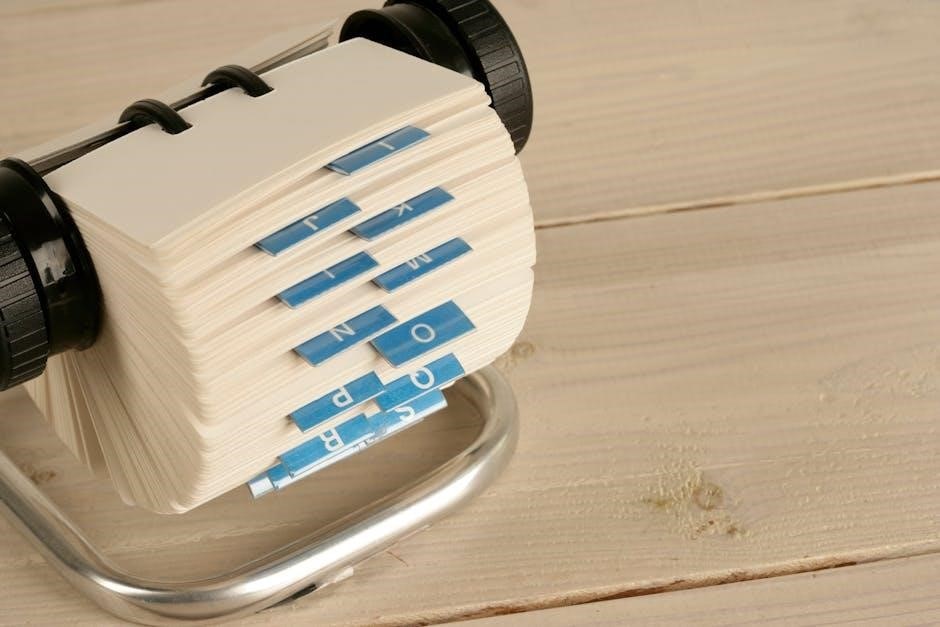
Troubleshooting Common Issues
Troubleshooting common issues with manual card imprinters often involves checking card and slip alignment, ensuring the device is clean, and verifying carbon paper placement. Proper handle movement is essential.
7.1 Alignment Problems
Alignment issues are common when using manual card imprinters. Ensuring the credit card and sales slip are properly aligned is crucial for clear impressions. Misalignment can result in incomplete or unreadable details. To fix this, adjust the card’s position, verify the sales slip is correctly placed, and ensure the imprinter’s guides are used. Double-checking alignment before pressing down can prevent errors and ensure accurate transaction records. Regular cleaning of the device may also help maintain proper alignment and functionality.
7.2 Incomplete Impressions
Incomplete impressions occur when the manual imprinter fails to capture all card details. This can happen due to improper card placement, uneven pressure, or worn-out parts. To resolve this, ensure the card is aligned correctly and apply consistent pressure. Check the carbon paper for proper placement and condition. If issues persist, inspect the imprinter for damage or wear and replace parts as needed. Regular maintenance can help prevent incomplete impressions and ensure reliable transaction processing.

The Future of Manual Card Imprinters
Manual card imprinters face declining use due to advances in digital payment systems, yet they remain relevant for offline transactions in remote or low-tech environments worldwide.
8.1 Technological Advancements
Technological advancements have significantly reduced the reliance on manual card imprinters, as digital payment systems and contactless transactions gain dominance. Modern payment processing emphasizes speed, security, and efficiency, making manual methods less practical. However, manual imprinters remain relevant in niche scenarios, such as remote locations with limited access to electronic systems. Their simplicity and reliability ensure they can serve as backup solutions, even as technology continues to evolve and improve payment processing worldwide.
8.2 Remaining Relevance in Modern Commerce
Despite the rise of digital payment systems, manual card imprinters remain relevant in modern commerce. They are widely used in retail stores, restaurants, and financial institutions as a reliable backup solution during power outages or system failures. Their low-cost and offline functionality make them ideal for remote locations. Additionally, the physical imprint provides a tangible record of transactions, ensuring businesses can operate seamlessly even when modern technology falters.




